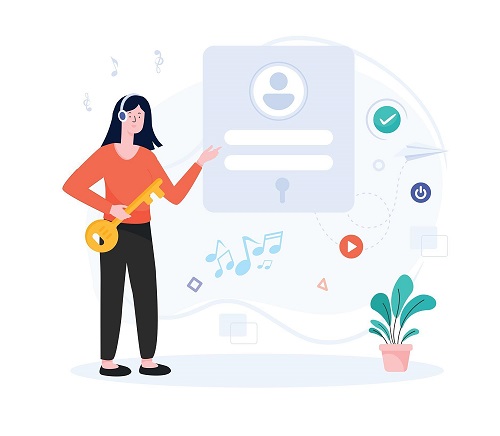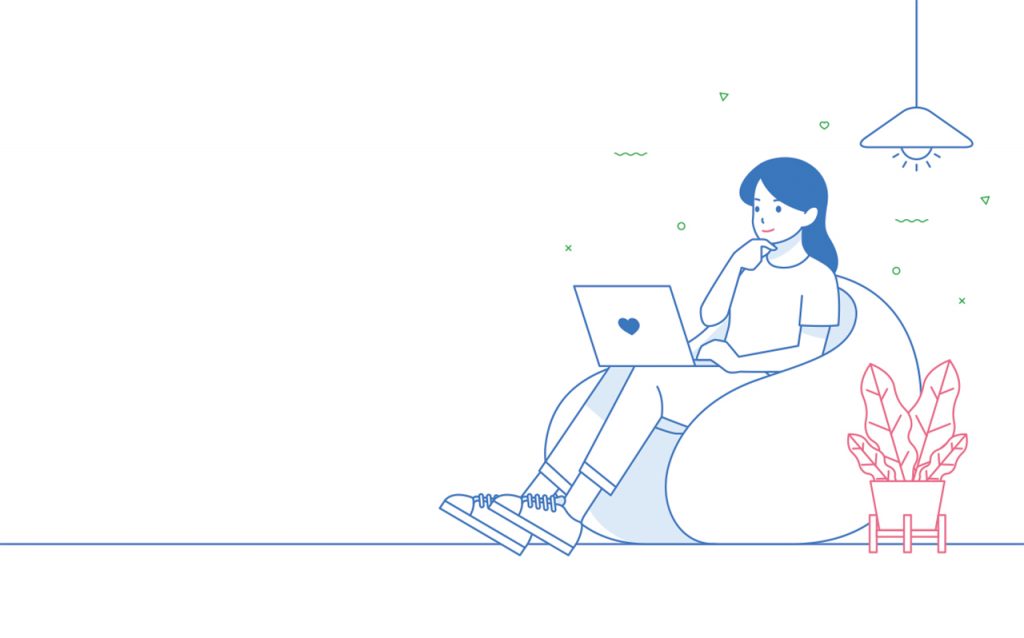[vc_row][vc_column][vc_tta_tabs][vc_tta_section title=”Vivotek Vast” tab_id=”1543853413542-c7cb708c-58fb”][vc_column_text]
Key Features
- 128-channel Live Video Monitoring with Dual Monitors
- 16-channel Synchronous Playback
- Video Wall Solution “VAST Matrix” for Unlimited Live Views
- Auto Stream Size for Reducing Display Loading (Live-Client/Matrix)
- Instant Replay & Playback on Live Client
- Intelligent Alarm Management and Acknowledgement
- Overall Device Management through Intuitive E-map Feature
- Multiple Fisheye Dewarp Support
- Web Access via Internet Explorer
- Logical Tree Management
- Windows Active Directory Integration
- VIVOTEK Exclusive Feature: Panoramic PTZ, Seamless Recording and VCA Counting Solution
- Failover Solution
- Virtual Machine Solution
[/vc_column_text][us_btn text=”AIO 1.13.1.104″ link=”url:http%3A%2F%2Fdownload.vivotek.com%2Fdownloadfile%2Fdownloads%2Fsoftware%2Fvast_aio.zip||target:%20_blank|” icon=”fa-download”][us_btn text=”Live Clinet 1.13.1.104″ link=”url:http%3A%2F%2Fdownload.vivotek.com%2Fdownloadfile%2Fdownloads%2Fsoftware%2Fvast_liveclient.zip||target:%20_blank|” icon=”fa-download”][us_btn text=”Playback 1.13.1.104″ link=”url:http%3A%2F%2Fdownload.vivotek.com%2Fdownloadfile%2Fdownloads%2Fsoftware%2Fvast_playback.zip||target:%20_blank|” icon=”fa-download”][/vc_tta_section][vc_tta_section title=”Vivotek Vast2″ tab_id=”1543853413612-223f81a0-ebcc”][vc_column_text]
Key Features
- Easy to Support Multi-Monitor as Tabs
- Windows Active Directory Integration
- Automatic Problem Feedback Mechanism
- Add-on Solutions: Failover, Transportation, Transaction and Data Magnet Integration
- Auto Streaming Size for Client Application
- Multiple Fisheye Dewarp Modes Support
- Custom Layout to Fit Different Camera Types
- View Settings for View Cell
- Full-Screen View
- Advanced Search (Smart & Thumbnail Search)
- Evidence Lock
- Multi-Video Export with Custom Layouts
- Log/Alarm Search & Export
- All New Matrix for Video Wall Solution
- Counting Solution Integrate with VCA Report/Counting Cameras
- Device Packs for Extending New VIVOTEK Cameras
- Panoramic PTZ Support
[/vc_column_text][us_btn text=”Vast 2 Windows 64Bit” link=”url:http%3A%2F%2Fdownload.vivotek.com%2Fdownloadfile%2Fdownloads%2Fsoftware%2Fvast_2_setup_2.3.0.900(x64).zip||target:%20_blank|” icon=”fa-download”][us_btn text=”Vast 2 Windows 32Bit” link=”url:http%3A%2F%2Fdownload.vivotek.com%2Fdownloadfile%2Fdownloads%2Fsoftware%2Fvast_2_setup_2.3.0.900(x86).zip||target:%20_blank|” icon=”fa-download”][us_btn text=”Vast 2 Mac OS” link=”url:http%3A%2F%2Fdownload.vivotek.com%2Fdownloadfile%2Fdownloads%2Fsoftware%2Fvast_2_mac_2.3.0.900(client).zip||target:%20_blank|” icon=”fa-download”][/vc_tta_section][vc_tta_section title=”iViewer App” tab_id=”1543853445427-b1a3fd83-b2f6″][vc_column_text]
Key Features
- H.265 Support
- Support Multi-Sensor Camera Panoramic View
- Virtual Joystick for Speed Dome Camera
- Support Speed Dome Pan, Patrol, Preset, Tracking Function
- PTZ Control
- Fisheye Camera Dewarp (1O,1P,1R Mode)
- Two-Way Audio (For Camera Only)
- Timeline Playback
- DO Control for Camera
- Hardware Decode
- Integration of VAST Windows AD Log-in (VAST v1.12 or later)
- Support VAST Sub-station
- HTTPS Encrypted Connection between iViewer and Camera/NVR/VAST (v1.12 or later)
- Signage Service Support
- VIVOTEK Camera SD Card Playback
(Cameras with ONVIF v1.16.0.0 or later are recommended.)
[/vc_column_text][us_btn text=”Google Play Page” link=”url:https%3A%2F%2Fplay.google.com%2Fstore%2Fapps%2Fdetails%3Fid%3Dvivotek.iviewer2.app%26hl%3Den_US||target:%20_blank|” icon=”fa-android”][us_btn text=”iTunes Page” link=”url:https%3A%2F%2Fitunes.apple.com%2Fus%2Fapp%2Fvivotek-iviewer%2Fid917207211%3Fmt%3D8||target:%20_blank|” icon=”fa-apple”][/vc_tta_section][/vc_tta_tabs][/vc_column][/vc_row]